- Introduction
- My First VR Experience
- Getting the Oculus Rift
- Opening the Box and Setting up my Rift (aka My Precious)
- My First Oculus Rift CV-1 Experience
- Game Reviews
- The Good, The Bad and The Ugly
- Top 10 tips for using your CV-1
- TL;DR
Growing up, all kids have dreams. Some want to be Pilots, others want to be Astronauts and some aspire to be like our cinema heroes, like the swashbuckling Indiana Jones.
Well, last week, that dream was realized for thousands of grown up kids all across the world. How? Because for the first time ever, we all stepped into a brave new world, a virtual world.
Introduction
Like most other kids, I grew up playing video games. PC Games, Handhelds, Console – It didn’t matter, I devoured them all, equally and equitably. I still remember the first time I played “Star Wars Episode I: Racer”, it was the first time I felt the rush of driving fast and ‘speed’. Then, when I played “Tron 2.0”, I remember stepping into the digital virtual world and lightcycle racing, I was simply entranced by it. And then on, from building empires in Caesar 3 and Age of Empires, to slaughtering demons in Diablo 2, I was hooked to games.
And there was one thought that I always had when I played these experiences, what if I could be a part of that world? What if I could walk through the streets of Tristram or see the Paladins up close? What would that look like? What would that feel like?
My First VR Experience
In 2015, I had the opportunity to attend The Game Developers Conference as well as PAX Prime. Generally, the lines to try these new-fangled VR devices were very long, but I lucked out. At one of the booths, there was a long line to try “The Hobbit” VR experience, but not a long one for this “Space Battle” game. So I put on the headset, some big headphones and had a controller in my hand. The equipment felt quite heavy and clunky, but then, I started playing a space battle (I believe I played “EVE:Valkyrie”). It felt fun, flying around and shooting other aircrafts. It was like being in a cool dogfight. And I thought it was a nice experience.
Until, I turned my aircraft and saw the Earth. I suddenly felt like I was going to fall. I felt like my heart was in my throat and I was weightless, where was my aircraft?? All of this happened within half a second. And then I remembered that I was just in a game.
That is when I knew, that VR was something special.
Getting the Oculus Rift
Like most other fanboys, I read every piece of news I could find about the Oculus. And given that John Carmack was made the CTO, I was even more hyped up. That was because I recently read “Masters of Doom”, twice. And the guy who literally invented Computer Gaming Graphics was now heralding in Virtual Reality Technology?! That got me really pumped up to try out the Rift.
Finally, the pre-orders went live on January 6th and after timing out a few times, I managed to place my order at 8.04am (4 minutes past the opening bell). And then I settled in for the wait. I kept getting more and more excited as the March 28th shipping date came up, but my hopes were dashed when Oculus said that there would be shipping delays and to expect an update on April 12th. 2 weeks seemed 14 days too long to wait, especially as most of us had dreamed about experiencing this for decades! I started checking the Oculus Subreddit 4 times a day, reading every single post up there, to be prepped for my VR experience.
And behold, I step out of a meeting on April 11th and find out that my credit card has been charged! I have never been so happy to see a $600 charge on my credit card! And they were delivering it via overnight shipping, so I would have it the next day!
Opening the Box and Setting up my Rift (aka My Precious)
As soon as I got home, I ripped open the outer box and there it lay. A sleekly designed box, reminiscent of Apple’s simple clear design. With the words “Virtual Reality” on the front. I couldn’t stop from grinning at that moment. And then, I slid the cover off.
The box is extremely well designed. It has this soft feel to it which makes you feel that you just bought a high end product. The insides are well put together and I felt like I was opening a treasure chest, especially with the small hidden side compartment.
As you can imagine, I was quite excited to put it together.
The setup process is easy, but takes time. You have to download the software (which is really well designed) and walk through the multitude of steps. Setup an account, put together your rift, get the latest NVIDIA drivers etc. It was a little painful that I couldn’t get my HDMI cable to detect the Rift or my X-Box dongle to detect my controller, but that was fixed by simply unplugging and replugging the cables a few times.
One thing I do wish that they had, was a manual, a tutorial video and a FAQ. It seems like something simple, but I would have loved the handholding, as it would have made my life a lot simpler. And this is considering that I’m a techie (I built my own desktop). I anticipate regular users having some issues setting it up.
And finally, I was ready to power it on.
My First Oculus Rift CV-1 Experience
I put on the headset and did some basic Color & Field of View setup. And then, I felt it begin.
<<Switching to First Person mode>>
I see a small animation which looks fun. And I can look around, up in the sky or on the right. Pretty cool, I’m quite amazed.
Then, I see this small cutesy Alien staring up at me. He was so close to me, it gave me the heebie jeebies. I didn’t like the feeling of being so close to an alien, even if it was cutesy. So I switched to the next demo.
I’m on the edge of a building and I can look down. I don’t have Acrophobia, but it was still unnerving being one step away from falling off what seemed like a 50 floor building. I tip toe around the edge, marvel at the city. And then, the screen goes dark.
I seem to be in a corridor. And I hear a thump. Thump. Thump. I’m like, oh goody, I saw this video online already, it’s the T-Rex demo!
The beast turns the corner and I’m mesmerized. Being a dino nut, I couldn’t believe I was seeing a T-Rex, in 3D!
Then he walks closer and it’s magnificent. I’m also starting to get a bit scared. And then, he roars.
All my memories of Jurassic Park come flashing back to me. That Roar. The Fear. Now I know what Dr. Ian Malcolm felt like. I remarked to my friend “F**k, that’s scary”.
And then, he walks over my head and walks away.
I say to my friend “Dude, your heart skips a beat. When he does that.”
And I finally exhale.
Finally, I see the main screen. It’s a really nice room, with a fire crackling in the corner and lots of options in front of me.
I remark “Man, I wish I had a house like this”.
I play around with the menu. And that’s when I realized how useful that tiny remote is. I thought it would be some BS accessory, but its super-duper useful. I can use it without looking at it and its super straightforward. Big points to the OR team that designed that.
I then watched “Lost” by Oculus Studios. It’s a great example of what the future of Movie Shorts and Moviemaking can be. I highly recommend it.
<<End of First Person mode>>
Game Reviews
These are my personal experiences of Games / Applications I used for the Oculus Rift, ranked in the order of my preference.
- Virtual Desktop – This is a must have application for the Oculus Rift. Make sure you read the instructions on Steam, under the “Now Available!” Section. I didn’t and spent an hour trying to figure out how to get it to work directly with the Oculus Rift.
Its super fun to watch any videos/movies you have on your computer and also to watch videos created specifically for VR via the Video Player. I use a screen size of 115 degrees, YMMV. It definitely adds a new dimension to action movies you may have already seen a million times, because this time, you’re up close and personal.
- Chronos – This game simply made me go WOW! Some other reviews have described it as Dark Souls Lite, because of the gameplay mechanic that the character ages when it dies. However, for me, the best part was the beautiful locales. Walking on a path along the cliffs and looking at the lighthouse far away in the distance, amidst the rain and the storm, totally made it worthwhile. Add in the fact that you get a play a RPG with super interesting mechanics, I was totally hooked. I’m definitely looking forward to playing this game a LOT more!
- Time Machine VR (Early Access) – This game blew me away! I expected it to be some random underwater experience, especially since it was an Early Access game. And I was so so wrong. It made all my dreams of experiencing Jurassic Park come true! You are a scientist who is researching underwater reptiles/dinosaurs. You have to tag them, scan their eyes or their belly and you can approach dangerous predators by freezing time.
Just the thrill of seeing these massive carnivores up close and then having to freeze time and try and scan them, before your FreezeTime runs out is exhilarating!
If you are a fan of dinosaurs or anything underwater, Get. This. Game. Now!
- Project Cars – This is THE Game for racing enthusiasts, especially those who like true simulation racing. Since I am more of an arcade racing fan, this one really wasn’t up my alley. But I still rate it very highly, simply because of the cockpit view and the sound. It felt like I was on a real racetrack, competing with all these other fast cars! Hitting the wall felt quite jarring (and mildly nauseating), but hey, it’s a racing simulator. I’m sure, you don’t just bounce off walls in real life, so no qualms there. All in all, if you love racing simulators, get it ASAP. If you prefer something not so strict about the rules, and having tough braking, turns etc, then wait for Trackmania, which comes out this Summer.
- AirMech Command – As a hardcore RTS fan, I had to get this game. And I was not disappointed. It’s a tabletop Mech based RTS. You have various units you can build, and you keep killing and capturing enemy bases until you destroy the final one. You are this transformers type Mech, which can change into an aircraft for aerial warfare or a bipedal Mech causing havoc on the ground. It’s simply super-duper fun to play and I definitely see myself playing this a lot. Especially considering that it seems to have multiplayer matches as well. One caveat, they don’t cover the different types of units in the tutorial, so you will have to spend some time in the unit’s part of the menu, understanding what each unit does.
- BlazeRush – A very simple tabletop racing game. It reminded me of Anki racers, you simply race around the track a few times. Add in the fact that cars have different weights/speeds and you get nitrous boosts and missiles, it winds up being a lot of chaotic fun. And the matches are quite short too, keeping gameplay firmly in the pick-me-up genre, as each race doesn’t take more than a few minutes. Fyi, I had a few issues with the sound in the game. See the Top 10 tips section below, on how to fix that.
- Luckys Tale – This game is a simple yet fun platformer. It reminded me of playing Sonic and Jazz Jackrabbit in the good old days. I played it for a few minutes and then wanted to switch to some better games. If you like simple, casual games, this is definitely the game for you.
- EVE: Valkyrie – This game was free as it was bundled with the Oculus Rift, so I gave it a try. My first impression wasn’t so good. Yes, it’s fun to shoot in space. But having to hit the same thing (which I can barely see) for 2 minutes to complete a tutorial, wasn’t really fun. I’ll give this game another shot, but not until I’ve finished most of the games ranked higher than this.
- Elite Dangerous – This is supposed to be a very highly rated AAA game. Well, the FTUE (First Time User Experience) really really sucked. The back and forth between the Rift and the PC, along with the mega complexity in the beginning, really turned me off. So what I basically had to do was: Put on the Rift-> Create an Account on the PC-> Put on the Rift -> Type my name on the PC -> Play a tutorial game on the rift -> Go back to the PC to watch a video (recommended by the game) -> See a list of 10-20 Tutorial missions (Rift) and 10-20 training videos (PC) and give up.
I have to mention, that I found a “VR Experience” option in the menu somewhere and that was fantastic! I warped to the Sun (I think?) but had no clue what to do.
I’ll go back to this game when I have a few hours to spend learning this game, definitely not before that.
- Technolust – I was really looked forward to this game, as it reminded me of Tron. And after I played it, not so much. The start of the game is really weird, I wasn’t really sure what I was supposed to do. And the turning mechanics were quite abrupt. Within 10 minutes, I felt quite nauseated, which I hadn’t felt in any other game. So I had to give this game up. L
- Oculus Video – This is a neat little app, to watch movies from your computer. But it’s severely lacking. VR Desktop is much better. And while their Twitch integration is super cool, without any game/filter options, you’re stuck with whatever streamers they provide.
- Jaunt – This is app an interesting idea, showing different sport/music/entertainment experiences in VR. But the video quality is terrible. From watching a NBA player talk and a NY Fashion week show, to watching a Jungle Book and BatMobile static experience, it was just too grainy to enjoy. Hopefully, they get some good High Resolution content soon!
The Good, The Bad and The Ugly
I’ve talked about why I love VR, my initial experience with the Oculus Rift and the Games/Applications I love. But what do I feel about the device itself?
The Good
- Experience – Being able to experience VR, is like the first time someone switched from listening to the Radio to watching a movie on a Television screen. It’s completely different. It’s engrossing, it’s captivating, and it’s fascinating.
- Device – The CV-1 is a beautifully made device (with great packaging and software). The adjustable tabs and the elongating headset makes it easy to take it on and off.
- Games – Playing games like Chronos and Time Travel VR, have literally changed the way I think of and experience games. It’s the dawn of something new and beautiful, that I’m privileged to be a part of.
The Bad
- Textures – Being a VR novice, I expected the resolution to be akin to watching High Definition Video on my PC. The textures are still quite grainy and it’s quite noticeable. I assume it’s not because I only have a GTX 970 and that it’s actually a device limitation. I look forward to seeing newer devices in the next few years, hopefully leading up to some highdef and maybe even 4k content!
- Friends List – The Friends list in Oculus Home is simply useless. You just know your friends are online, there are 0 social features, chat, invite to game etc.
- Use with Glasses – Using the Oculus Rift with my Ultra Thin OVVO glasses was quite painful. Until I realized that the back of the Rift pulls out a little bit and now I can comfortably put it on. However, my glasses still get dislodged when I take the headset off.
- Store Quality Control: The Oculus Store seems to have some quality control issues, some apps and games have super grainy textures, leading to a suboptimal experience.
The Ugly
- Oculus Store – The PC Store is super painful to use. There are no filters unlike the VR version, so you have to scroll down to the appropriate section. And then, it keeps resetting the view when you go back and forth between the games and main store. This UI definitely needs tweaks. They are minor, but will go a LONG way in making purchasing easier.
- Installing Games – Installing games for the Rift is a weird process. If you install while you are in VR, you can to take the headset off and click one button giving the Rift “Additional Permissions to Install”. This is crazy annoying, especially since you wind up going back and forth between the Rift and the PC.
- Cannot change Install Path – Most people who have a high end PC to use the Rift, use a SSD. I was lucky that I have a 1TB SSD, even then, it’s painful to see that the Oculus games already take 84GB of space on my C drive.
Top 10 tips for using your CV-1
- Some games / videos output sound to 2 devices, your computer speakers and the Oculus Rift. Change playback devices to Headphones, Rift Audio. (Right click to volume icon on the taskbar, click Playback Devices). This also fixes the BlazeRush game audio issue.
- Switch off the device by exiting the oculus app on the computer. If it is off, the small light on the top inside of your headset glows amber/orange. Else it will be green.
- If you wear glasses, I found that the easiest way to put it on is either A) Put your glasses into the rift and then wear it. Or B) Wear your glasses, wear the rift front first (not back first) and that the back is adjustable (it pulls backwards). That makes it much easier to put on.
- If you install any new games, play it once and then check the NVIDIA Geforce experience games tab. Do a disk scan and tune all the games. Helps with getting optimal game graphics. So far, only Lucky’s Tale and Elite Dangerous show up, Chronos does but cannot be optimized. Project Cars, BlazeRush, EVE:Valkyrie, AirMech:Command and Technolust don’t show up.
- Some games have Graphics settings in game, where you can optimize the settings and set it to High/Ultra if you at least have a GTX 970. I haven’t noticed much difference by doing that, but give it a shot!
- Before you put on your headset, keep your controller handy and loop the remote onto your hand. I made this mistake the first 4 times I put on my headset, never again.
- Clear some space around your computer area. Seriously. Some experiences are enjoyed standing up and you need the space to avoid tripping over wires. And you may want to put your legs up while playing and you don’t want to inadvertently kick your monitor or drop that can of soda on your computer!
- Clean the lens. It sounds simple, but I didn’t realize how dirty the lens got just lying on my table for a few days.
- Get Virtual Desktop. It’s simple, easy to use and adds another dimension to being able to stay in VR and .. umm .. check your email? 😛
- Share the experience. Invite some friends over, watch their reactions and their delight at being able to experience Virtual Reality for the first time! It’s simply awesome to watch their smiles and their awe in seeing a T-Rex or racing a fast car. It’s totally worh it.
TL;DR
The Oculus Rift is a fantastic device. The games line up is great! Chronos and Time Machine VR are fricking awesome. The OR experience is unparalleled, even though the resolution is a bit grainy. My dream would be to be able to play games like Need for Speed, Counterstrike and a MMORPG like WoW in VR. But for now, the Oculus Rift is simply an awesome first VR device to get, especially if you already have a high end computer.
Parting Words – Get ready for:












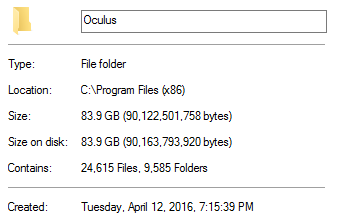

Love at first sight!